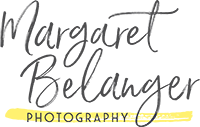HOW TO DECLUTTER YOUR PHONE
Is your phone storage nearly full? Are you forced to scroll through your photos looking for images to delete? Look no further!
Here are four types of photos you can delete immediately, and guilt-free!
1. SCREENSHOTS: Might be time to rethink that inspirational quote you saved. You also probably have a bunch of photos of your home screen that you’ve taken accidentally.
These are just a few examples I found right off the bat. I’ve got one accidental home screen photo, one on-purpose home screen photo (if your screen time was down 77% for an average of 51 minutes/day, you’d want to commemorate it, too!!), and a screenshot of a cool, and accurate, quote I saw.
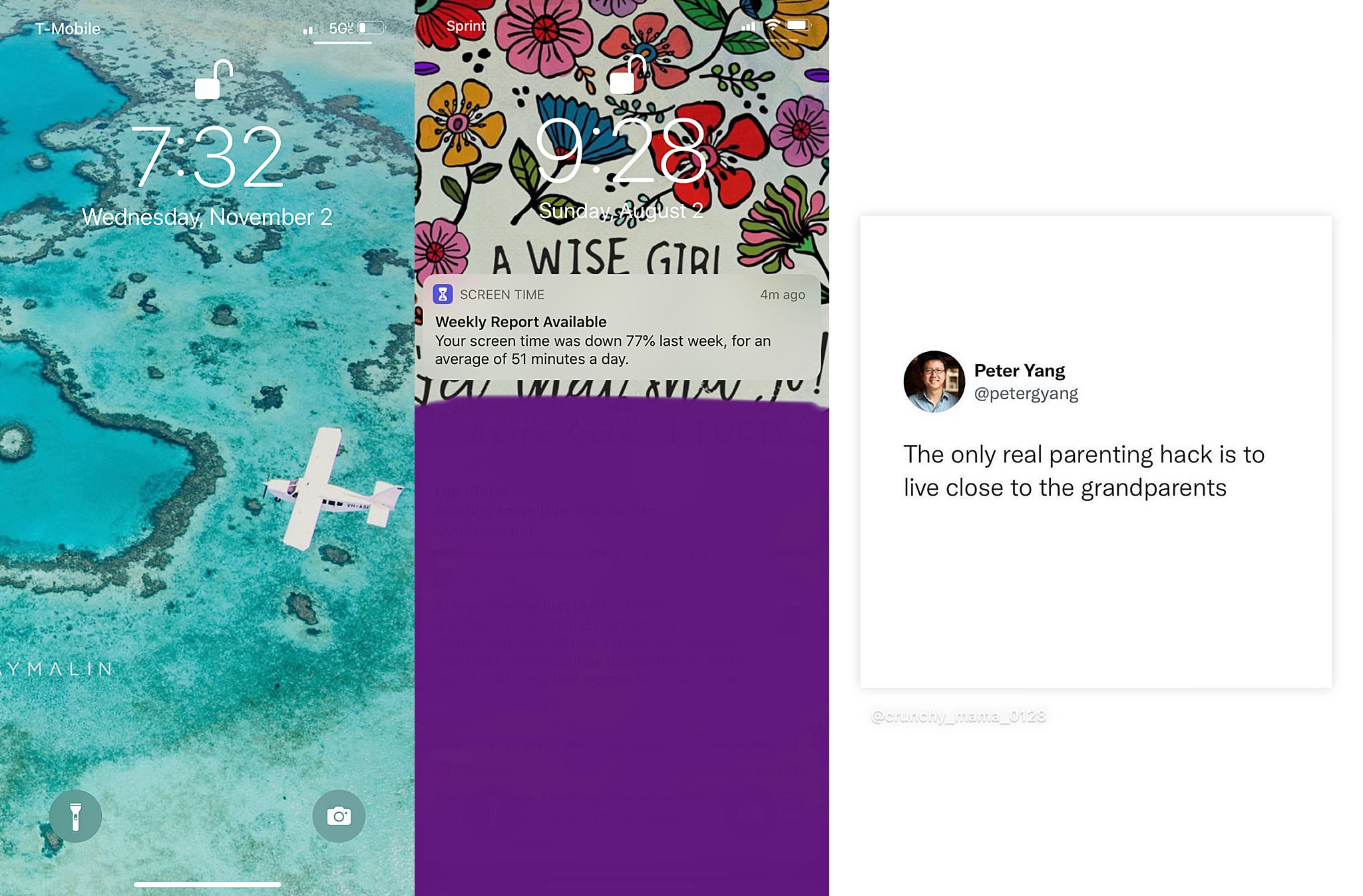
2. REFERENCE PHOTOS: These are great for when you need to remember where you parked, or what you want to buy next time you’re at Target, but once you’ve followed through, DELETE THEM.
True story – I was at my friend Allana’s studio the other day and she offered me a snack. This little pack of dark chocolate and nuts was yummy! I got so excited that I could find it at BJ’s that I took a photo of it so I wouldn’t forget on my next shopping trip.

3. BURST PHOTOS: When you take a photo on burst mode, your phone takes 10 photos! Go in and select the best one or two and get rid of the rest of them.
As you can see, when I looked through my Burst Photos from our Christmas morning selfies, I found some with closed eyes. Guess what? I selected the one on the left and deleted the rest of them.

4. IG STORIES: Do your IG stories automatically save to your photo library? Mind so. Sure, some are fun to hold on to, but delete the ones you don’t need. Especially if they include short video clips!
I actually print some of my IG stories in my family yearbook, and some make me laugh, and some actually offer an explanation as to what is in a photo, but for the most part, they are meant to last 24 hours and that’s it. Delete them!
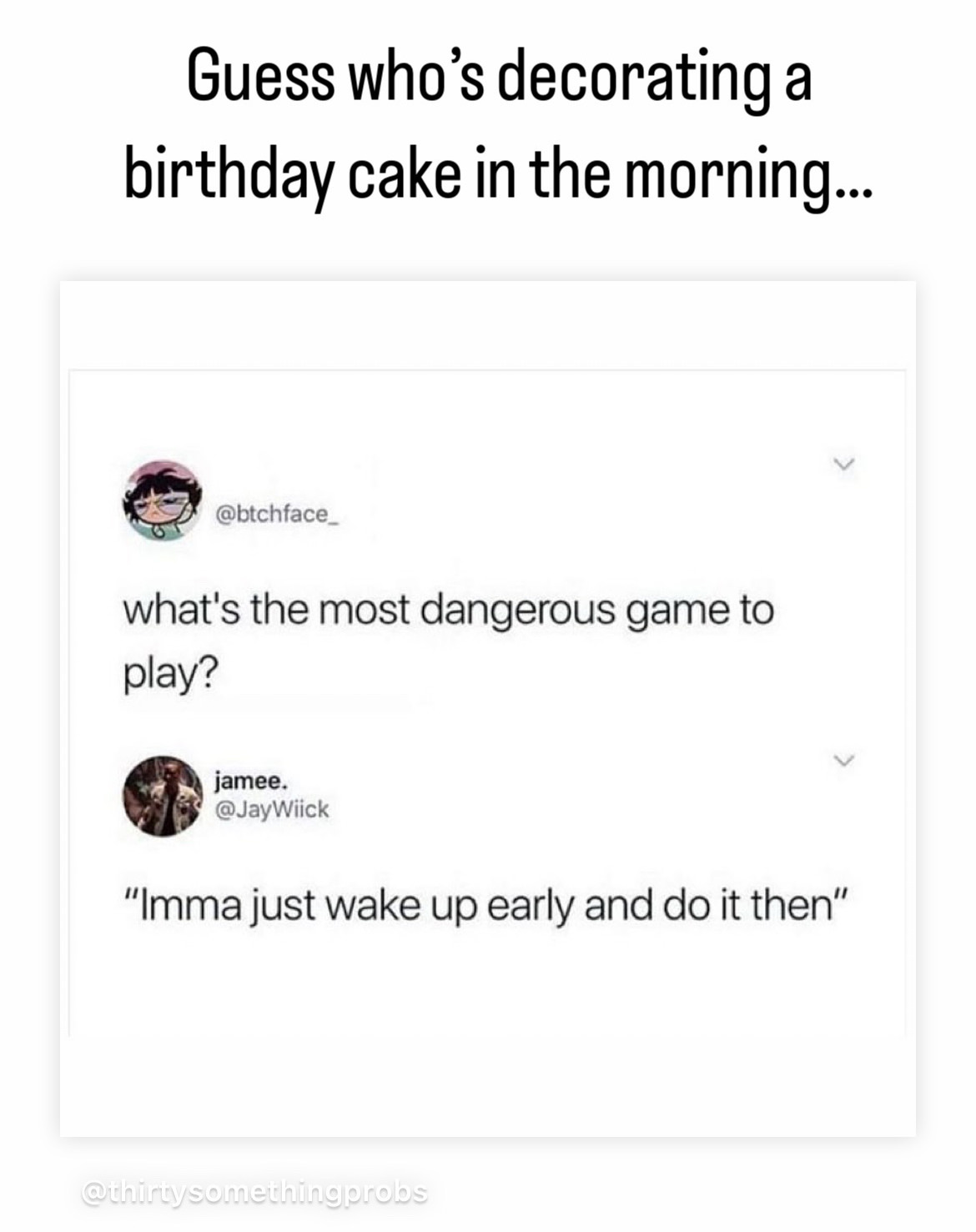
And here are some BONUS IDEAS…
Take a look at all the selfies and videos you take. Both are easily filtered through the menu in your Photos library. You may find some you don’t need to hold on to. And how many photos do you take of your kids/pets to get the ONE you want? Delete the duplicates! And I know, I KNOW, that a lot of your photos are blurry. Sometimes the moment outweighs the quality, but a lot of times it does NOT. Delete them.
TO FIND THESE PHOTOS
Click on your Photos, then click on Albums at the bottom of the screen. If you scroll down, you’ll see Media Types. You’ll be able to find Videos, Selfies, Bursts, and Screenshots. That makes it a lot easier to curate. Unfortunately, you’ll have to dig a little deeper for those reference photos and IG story photos. But I believe in you! Time to declutter that phone so you can enjoy your photos, and easily find the important ones!